How to find your Macbook model number?
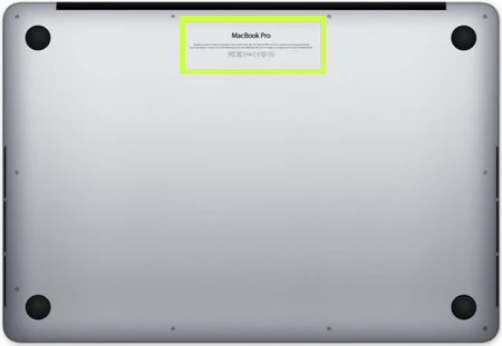
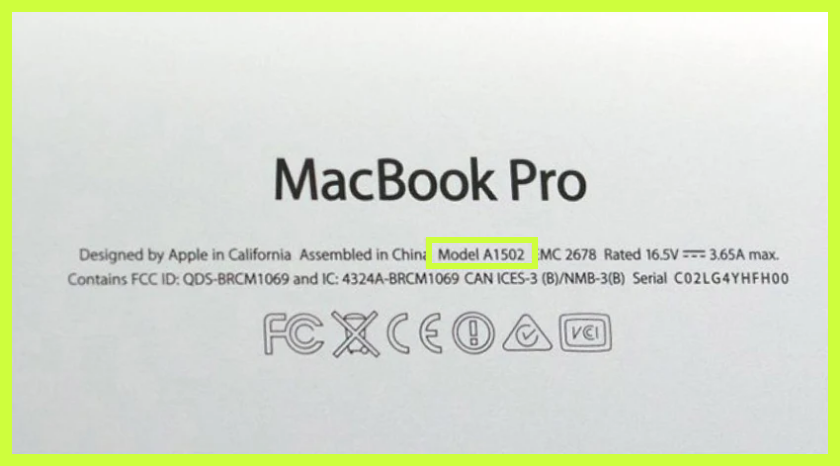
|
MacBook |
Model Number |
|---|---|
$ 0.00 USD
Free Shipping on All U.S Orders
Real black slate provides a unique texture and premium look/feel to your MacBook
Named after the Al Hajar Mountain range, this is one of our more varied and textured skins
Gould is named for the line stone formations found on the rock face of Gould Mountain
Named after the muted and terracotta pinks you might see at sunset in the Moab Desert
Vesuvius is reminiscent of active lava formations. Deep black and greys imitate lava rock
Our lightest color and one of our most varied in terms of hues. Named for the famed El Capitan Mountain
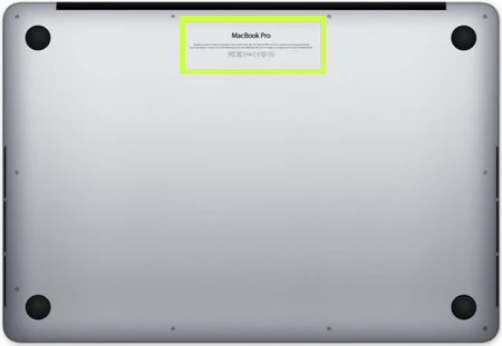
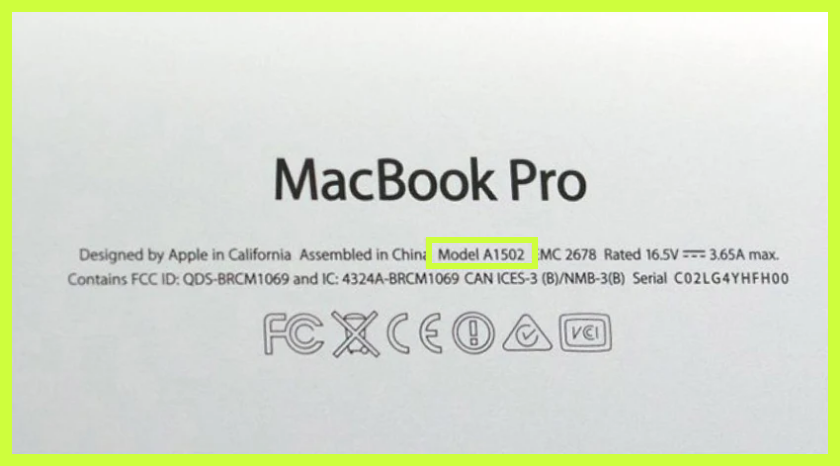
|
MacBook |
Model Number |
|---|---|
If you aren't sure about which MacBook model you have, we'd like to help you identify it!
On the bottom of the case near the hinge, you will find some VERY small print.
About midway through the top line of text (just below the larger "MacBook" lettering), there will be the letter "A" followed by a 4 digit number.
This is your MacBook model number. See the picture below for more details:

Find a stone cover for your model here.
Click on your model number to go to the product page of your model.