How to find your Macbook model number?
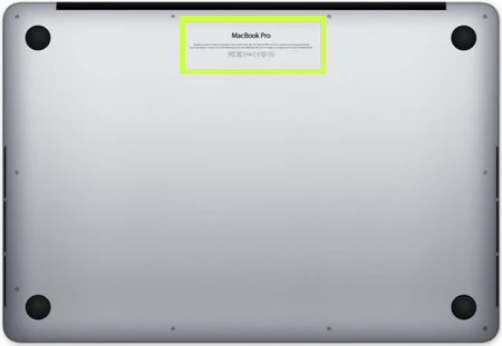
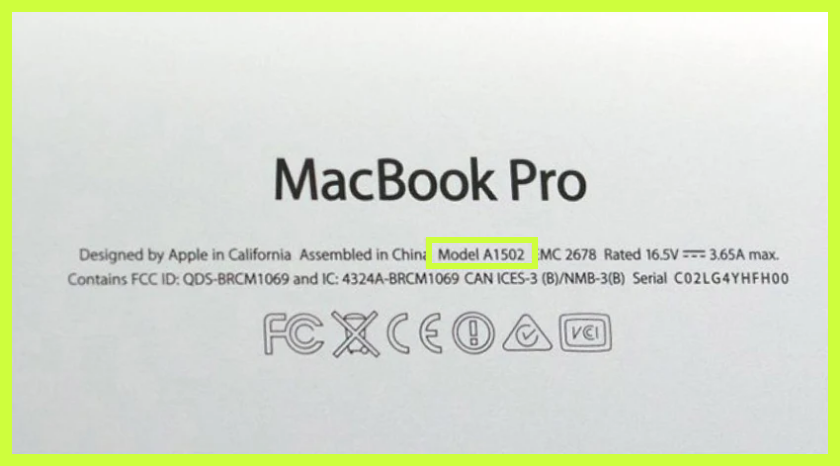
|
MacBook |
Model Number |
|---|---|
$ 0.00 USD
Free Shipping on All U.S Orders
Real black slate provides a unique texture and premium look/feel to your MacBook
Named after the Al Hajar Mountain range, this is one of our more varied and textured skins
Gould is named for the line stone formations found on the rock face of Gould Mountain
Named after the muted and terracotta pinks you might see at sunset in the Moab Desert
Vesuvius is reminiscent of active lava formations. Deep black and greys imitate lava rock
Our lightest color and one of our most varied in terms of hues. Named for the famed El Capitan Mountain
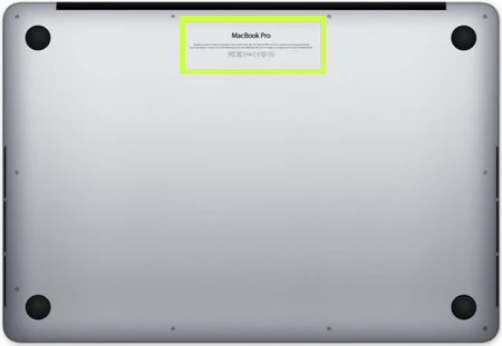
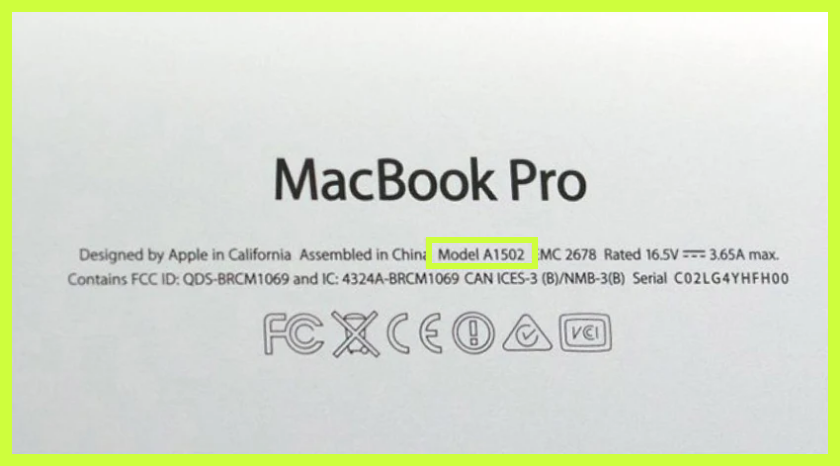
|
MacBook |
Model Number |
|---|---|
You can find Manual inside the package.

1. Preparation
Put the stone cover next to your laptop. Make sure that 0.5mm on each side of the laptop isn't covered. This is necessary for the coating to not stick out. We advise you to position the coating in relation to the Apple logo.
2. Clean your MacBook
Thoroughly clean your laptop. Use a soft and dry cloth. Make sure the surface of the notebook has no solvent or cleaner remains. We recommend to do it in a well-lit environment.
3. Start the process
Carefully remove the protective layer from the reverse side of the cover. Start to apply the cover to the back side of your laptop - Apple logo should be facing you.
4. Gently apply the cover to the laptop, make sure everything is fine.
Until you smooth out, you will have the opportunity to easily slide the cover to the right place. Then start the process of smoothing from the center to the edges.