How to find your Macbook model number?
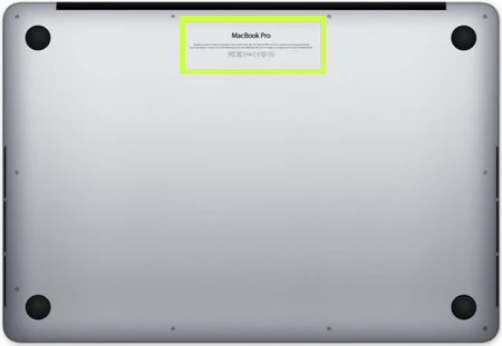
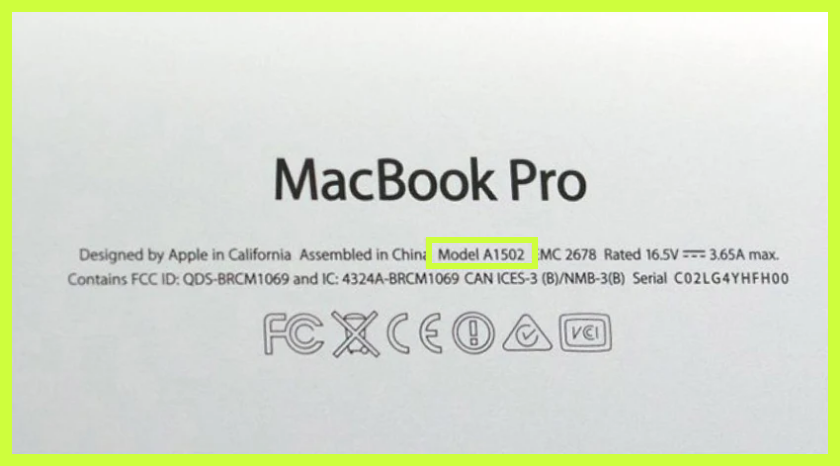
|
MacBook |
Model Number |
|---|---|
$ 0.00 USD
Free Shipping With Purchase of Top & Bottom

Real black slate provides a unique texture and premium look/feel to your MacBook

Named after the Al Hajar Mountain range, this is one of our more varied and textured skins

Gould is named for the line stone formations found on the rock face of Gould Mountain

Named after the muted and terracotta pinks you might see at sunset in the Moab Desert

Vesuvius is reminiscent of active lava formations. Deep black and greys imitate lava rock

Our lightest color and one of our most varied in terms of hues. Named for the famed El Capitan Mountain
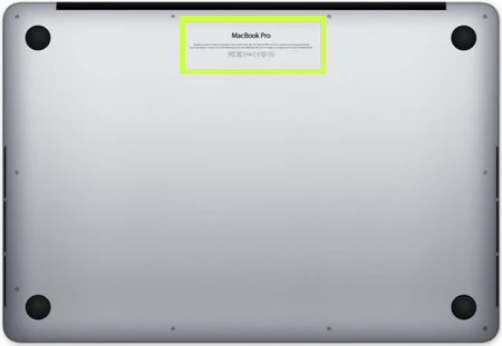
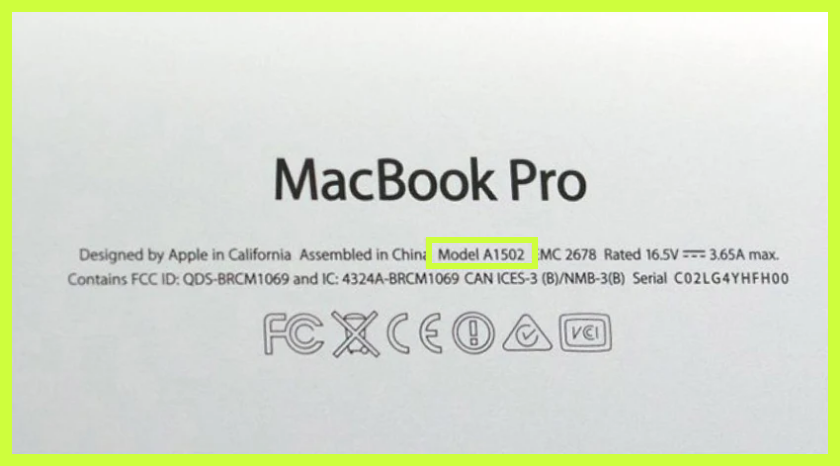
|
MacBook |
Model Number |
|---|---|
You've spent a lot of money on your gadgets and you want them to last. Here are some tips to get the most out of them and increase their lifespan, saving you money and heartache.
Extreme heat or cold exposure can damage your device. When you hear people talk about “frying” their computers? - Yeah, that can be literal.
Letting your tech get too hot and cook its circuits. That starts to happen around 115 degrees Farenheight (45 degrees Celsius) and above.
On the other hand, your device can stand the cold a little better. But even that has its limits and too cold temperatures can lead to unresponsive screens and faster battery loss.
Your devices aren’t zombies. They need a break, too.
But because they’ve become such an extension of ourselves, we forget that they’re not designed to stay on 24/7.
Regularly shutting down your device is like giving it a good night’s sleep and a chance to process its information.
And by letting it rest it’ll be able to clear caches and increase the longevity of its RAM.
Your device is more than an investment of money. It’s an investment in you and the way your express yourself.
Keeping your electronics looking new and fresh is, therefore, important.